It was hard not being able to draw on paer, scan it and then start colouring on photoshop as I used to do before my scanner packed in. So this is just a quick throw together with blunt instruments.

| Eve Of The War http://www.focusgaming.co.uk/eveofthewar/ |
|
| This took a few minutes. http://www.focusgaming.co.uk/eveofthewar/viewtopic.php?f=9&t=1404 |
Page 1 of 1 |
| Author: | Loz [ Sun Aug 27, 2006 11:13 pm ] |
| Post subject: | This took a few minutes. |
It was hard not being able to draw on paer, scan it and then start colouring on photoshop as I used to do before my scanner packed in. So this is just a quick throw together with blunt instruments. 
|
|
| Author: | Loz [ Sun Aug 27, 2006 11:33 pm ] |
| Post subject: | |
Here's a train doodle 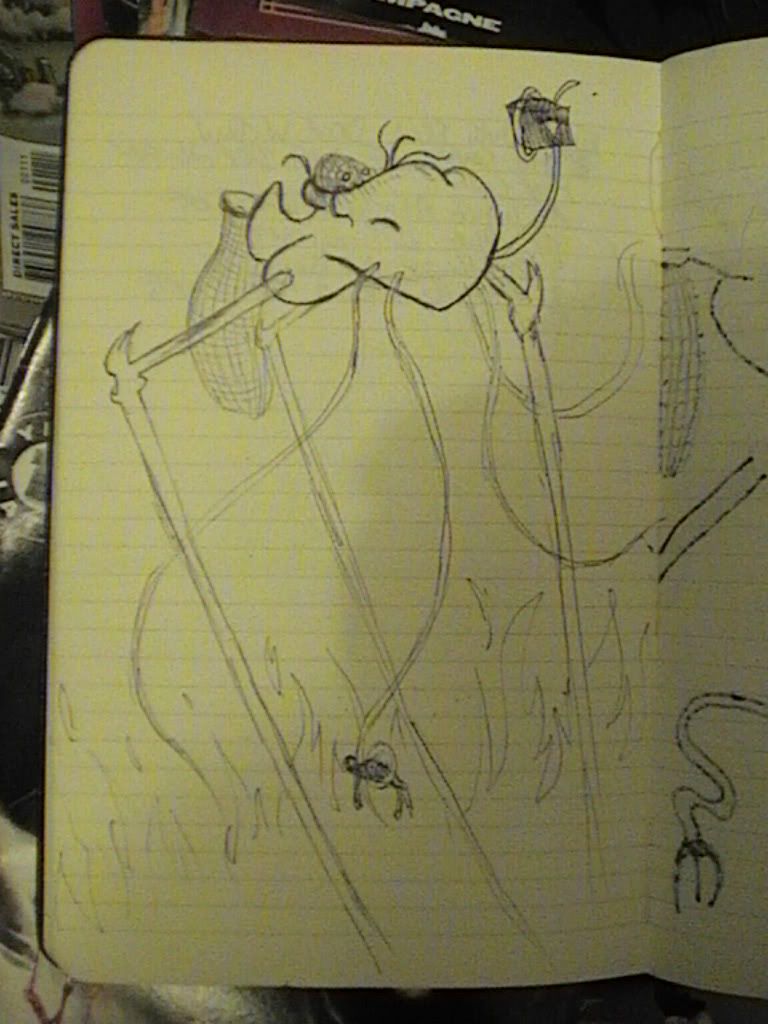
|
|
| Author: | Loz [ Sun Aug 27, 2006 11:35 pm ] |
| Post subject: | |
Another train doodle 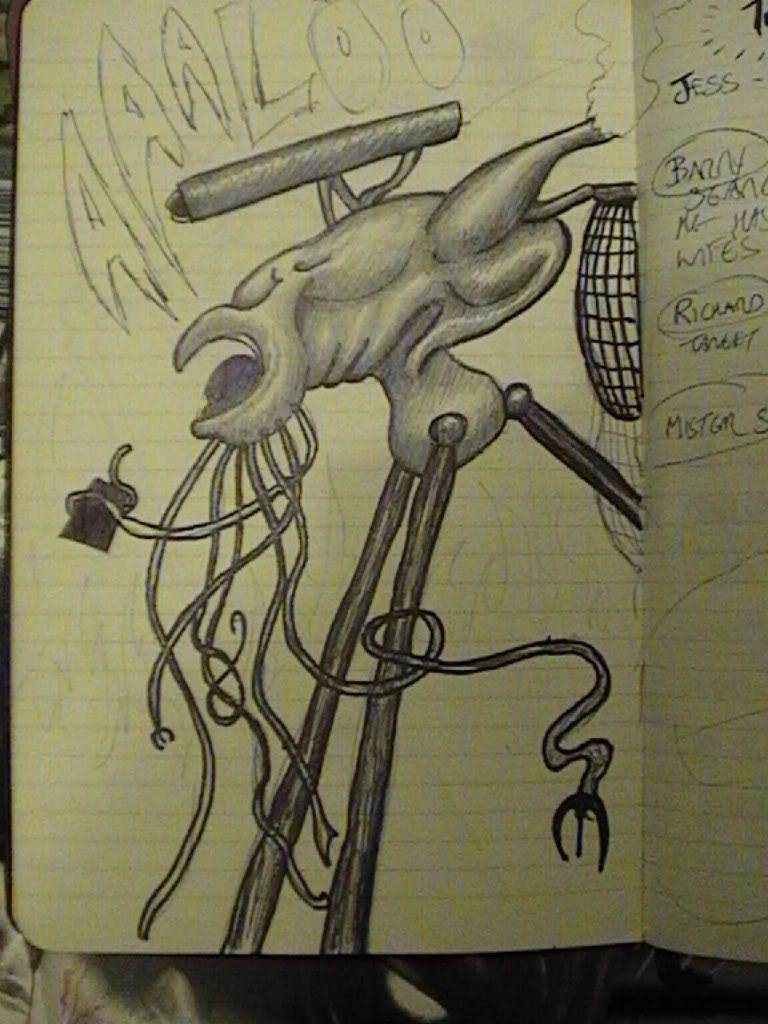
|
|
| Author: | Lonesome Crow [ Mon Aug 28, 2006 10:53 am ] |
| Post subject: | |
 Wow, you've been hiding your talent from us Wow, you've been hiding your talent from us  
|
|
| Author: | Loz [ Mon Aug 28, 2006 12:02 pm ] |
| Post subject: | |
Thanks lonesome. They're just doodles really. Photographed with a crappy video camera. I'll photo one of my serious pictures so you can get an idea of what I do. |
|
| Author: | Loz [ Mon Aug 28, 2006 12:15 pm ] |
| Post subject: | |
Again poor photos so the colour and detail hasn't been picked up very well - plus they are of enlarged laser prints. Couldn't be bothered digging out the origionals. 

|
|
| Author: | oever532 [ Mon Aug 28, 2006 3:26 pm ] |
| Post subject: | |
Those drawings are very cool, Loz! I like them! |
|
| Author: | Lonesome Crow [ Tue Aug 29, 2006 8:10 pm ] |
| Post subject: | |
 and rather disturbing and rather disturbing 
Do you start with a definite idea of what you want to finish up with? or do you just let the pencil run wild? and have you seen a therapist?  only kidding, they are very good only kidding, they are very good  
|
|
| Author: | Loz [ Wed Aug 30, 2006 10:53 am ] |
| Post subject: | |
oever532 wrote: Those drawings are very cool, Loz! I like them! hankyou very much.Lonesome Crow wrote: :shock: Wow!! those are very good
 and rather disturbing and rather disturbing  Do you start with a definite idea of what you want to finish up with? or do you just let the pencil run wild? and have you seen a therapist?  only kidding, they are very good only kidding, they are very good   I tend to just go for it and make decisions on the way. I'll have some vague idea. It's going to be a face. but something like the piano will have just happened as I drew. Irush everything and complete too quickly and using pencil crayons means the paper starts yto tear once the layers are too thick so I can't build on them with other colours as much as I'd like. haven't drawn anything for ages apart from the FM doodles. I did colour this Superman picture in that I found on the neet using photoshop. 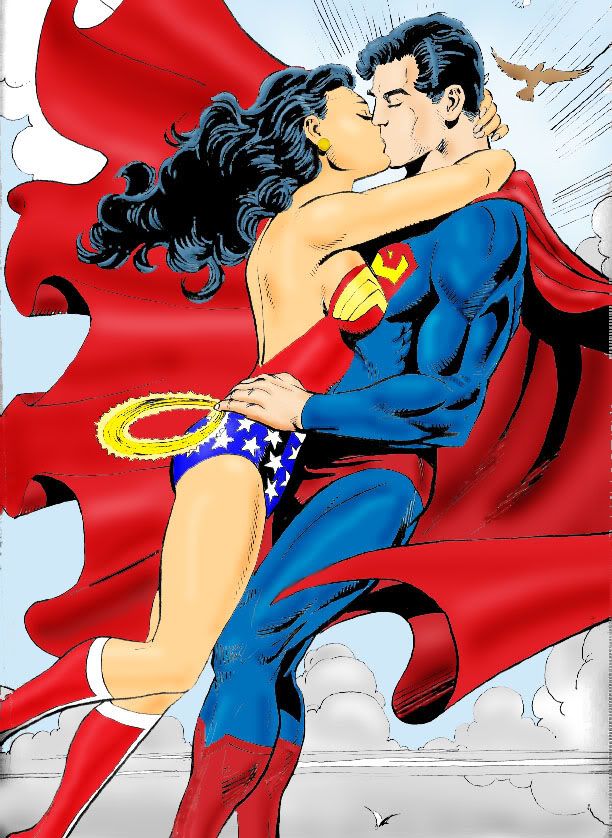
here's what the origional work by a DC artist. 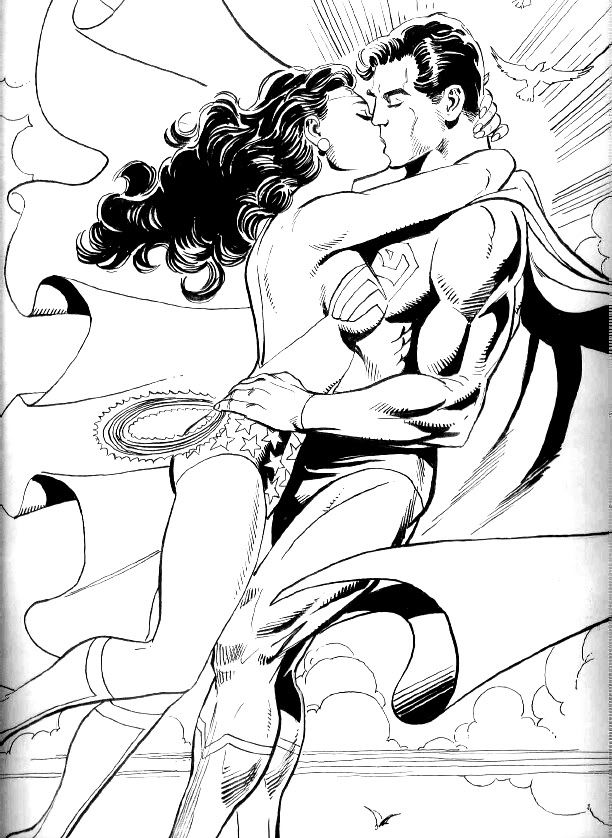
|
|
| Author: | Lonesome Crow [ Wed Aug 30, 2006 6:16 pm ] |
| Post subject: | |
Nice, a good use of skin tones and highlights and I like the silky sheen on the cape. 
Loz wrote: I tend to just go for it and make decisions on the way. I'll have some vague idea. It's going to be a face. but something like the piano will have just happened as I drew.
When I was a kid my mother would just do a scribble shape on a bit of paper and I would try to turn it into something, it was a good way of getting me out from under her feet |
|
| Author: | Loz [ Fri Sep 01, 2006 9:28 am ] |
| Post subject: | |
Lonesome Crow wrote: Nice, a good use of skin tones and highlights and I like the silky sheen on the cape.
 Loz wrote: I tend to just go for it and make decisions on the way. I'll have some vague idea. It's going to be a face. but something like the piano will have just happened as I drew. When I was a kid my mother would just do a scribble shape on a bit of paper and I would try to turn it into something, it was a good way of getting me out from under her feet I used to play that game with my friend. Taking it in turns untill we filled a peice of paper. We also used to share half a peice of paper and try and turn it into one composition. Lonesome, how do I get other colours onto the blue of superman's suit say, like peach highlights or whatever and have them blend in and not stick out? |
|
| Author: | Lonesome Crow [ Fri Sep 01, 2006 8:54 pm ] | ||
| Post subject: | |||
Loz wrote: Lonesome, how do I get other colours onto the blue of superman's suit say, like peach highlights or whatever and have them blend in and not stick out? I take it you want to create the effect of reflected light as from a sunset or some other light source?
If you try to put peach on top of the blue or blend it in with the blue, where the two colours meet it will turn an undesirable brown (As I'm sure you know) so you have to put a dark 'barrier' colour between them. With the superman suit I would paint the suit a darkish blue to create the effect of dusk and a thin strip of the peach colour along the edge of his body, following the contours of his muscles, the dark barrier would go between the two colours, but the barrier would end sharper on the peach side (because that is a directional light source, the setting sun) and softer on the blue side (because that is a defused light source, the ambient light from the air) I will do superman's arm to show you what I mean. Mean while here are some examples; on the Thunder Child Fighting Machine pic you can see the underside of the tripod and it's back leg are green from the sea's reflection but I have put a dark barrier between it and the normal gray-brown of the metal, You can see the same effect on the Fairy's leg. The Bilbo picture is a bit different, there is no ambient light, just two strong sources of directional light, one from 'Sting the sword' and the other from the match so the dark barrier dominates this picture.
|
|||
| Author: | Lonesome Crow [ Fri Sep 01, 2006 10:48 pm ] |
| Post subject: | |
Here it is. You can see the dark barriers between the two colours does not create the hollows between the muscles, if anything they accentuate the convexity and roundness of the muscle. |
|
| Author: | Loz [ Sun Sep 03, 2006 1:04 pm ] |
| Post subject: | |
f*ck me that arm is good! Cheers lonesome. Do you use the brush tool> Do you use Layers? and are you using the blur tool? |
|
| Author: | Lonesome Crow [ Sun Sep 03, 2006 10:26 pm ] |
| Post subject: | |
Loz wrote: f*ck me that arm is good! Cheers lonesome. Do you use the brush tool> Do you use Layers?
and are you using the blur tool? Yes, Yes and Yes I use 'Paint Shop Pro', I create a new layer and paint on that, reduce the opacity of the layer so you can see the image below, use the eraser to clean up the edges (remember to return opacity to 100% when you've finished). I repeated this for the sunlight, the dark barrier and the cape, I smooth everything with the 'soften' brush in 'retouch tool'. Some of my pics can have 40-50 layers, it can get tricky remembering where everything is. |
|
| Author: | Loz [ Tue Sep 05, 2006 9:27 pm ] |
| Post subject: | |
Okay would you do a step by step for me if you have time. I use photoshop which is simmilar as ou know. I tried making a layer but nothing happened so I must be doing something wrong. |
|
| Author: | Lonesome Crow [ Wed Sep 06, 2006 1:19 am ] |
| Post subject: | |
I'll do a step by step later, it's gone 2am now, but I can show you how to create a new layer in PSP, hopefully it's similar in Photo-Shop. open your picture (of course) Then open your 'Layer Pallet' there should be a little symbol of two sheets of paper, one on top of the other, left click on this, a parameters box will open, leave it on default and click 'OK' and you should have two layers in your Layer Pallet box now 
Or you may have a drop down menu called 'Layers' click on new raster layer a parameters box will open, leave it on default and click 'OK' and you know the rest from here. Let me know if it works. 
|
|
| Author: | Loz [ Thu Sep 14, 2006 10:53 pm ] |
| Post subject: | |
 Thanks Lonesome. I've been really busy working on Radio Play. Production is coming up and casting today and next week Thanks Lonesome. I've been really busy working on Radio Play. Production is coming up and casting today and next week
I'll give it a try next week. |
|
| Author: | Lonesome Crow [ Fri Sep 15, 2006 1:18 am ] |
| Post subject: | |
Loz wrote: :a028: Thanks Lonesome. I've been really busy working on Radio Play. Production is coming up and casting today and next week I'll give it a try next week. Good luck with your play  Loz wrote: Okay would you do a step by step for me if you have time. I hope you're not in any hurry for the step by step demo, I'm a bit busy Invading Earth at the moment. |
|
| Author: | Loz [ Fri Sep 15, 2006 5:32 pm ] |
| Post subject: | |
Lonesome Crow wrote: Loz wrote: :a028: Thanks Lonesome. I've been really busy working on Radio Play. Production is coming up and casting today and next week I'll give it a try next week. Good luck with your play  Loz wrote: Okay would you do a step by step for me if you have time. I hope you're not in any hurry for the step by step demo, I'm a bit busy Invading Earth at the moment. Good. I'm enjoying your invasion. You do that and I'll wait for a step by step. 
|
|
| Page 1 of 1 | All times are UTC |
| Powered by phpBB © 2000, 2002, 2005, 2007 phpBB Group http://www.phpbb.com/ |
|